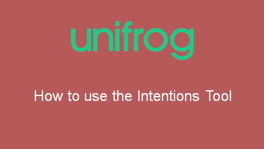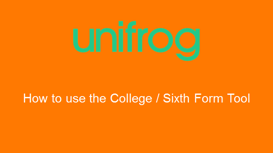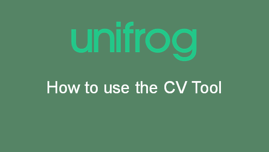- About
- Mission, values and drivers
- Our academy day
- Uniform
- Attendance
- Curriculum
- School meals
- Remote learning
- Leadership
- Special educational needs
- Careers education
- Examination information
- Performance tables
- Assessment information
- Post-16
- Policies and documents
- Safeguarding
- Governance
- Ofsted
- Parent portal guides
- Hire our facilities
- The Lord Kalms Bursary
- Dixons Academies Trust
- Research School
- GDPR and privacy
Careers education
Dixons Allerton Academy is committed to providing a structured careers programme as the legal entitlement of all students. As such, it is an integral part of the preparation of students for the opportunities, responsibilities, decisions and experience of adult life. The programme will develop the students skills and provide the information to enable them to make considered educational and careers decisions, which are consistent with their abilities and needs.
The aims of the careers programme at Dixon Allerton Academy is to ensure that students can:
- have the opportunity to undertake a variety of work-related activities and experiences
- understand themselves and develop their capabilities
- understand and investigate careers and opportunities
- be aware of education, training, career options and pathways
- make appropriate choices about their continuing education and career paths
- recognise their potential
- manage transitions to new roles and situations; and link what they learn in school with life outside and their future steps
- implement their career plans
- have access to a cohesive Careers Education Information, Advice and Guidance (CEIAG) programme from Year 7 through to Year 13
You can find the Dixons Academies Trust careers policy here.
Any questions regarding careers at Dixons Allerton Academy should be directed to Mrs H Blackman, Director of Wellbeing and Personal Developmentvia telephone: 01274 089890 Email: hblackman@dixonsaa.com
Unifrog video for parents:
Unifrog is a complete destinations platform that allows scholars to search for opportunities and make applications for their next steps. Click the image below to login to Unifrog.
https://www.youtube.com/watch?...
https://www.loom.com/share/1d8...
For more information on how to sign up to use Unifrog please download the user guide below and for instructions on the range of activities to complete please download the instruction guide.
Please click on the images below to find out how to use Unifrog.